Date Published:
Author: Ikhlas Patel
User Experience (UX) includes the interactions a user has with a product’s interface. The overall experience of someone using a product such as a website, especially regarding how user-friendly it is. UX includes many different elements including:
Strategy - What problem is this product intended to solve? This considers the user’s needs and business goals.
Scope - What product will be created to solve the problem? Then assess what parameters are required to ensure a successful user experience.
Structure - How do the foundation and interactions shape the website? This defines how content is organized and how users navigate through it. It focuses on the framework that supports the website’s functionality and user experience.
Skeleton - How is the layout arranged and presented? This builds on the structure by determining the placement of different user interface components, navigation elements, and content blocks. It focuses on usability and the arrangement of elements, ensuring that users can easily move through the site.
Surface - How does the product look and feel to users? This emphasizes visual design, for example, what colors and headings are used, and is the stage where UI design is front and center.
UX is important because it directly impacts how users interact with a product or service, influencing satisfaction, loyalty, and overall website success. A well-designed UX ensures users can easily accomplish their goals, leading to greater satisfaction and bringing them back onto the site. It can drive higher conversions by being more user-friendly such as a smooth checkout on your website, and reducing costs by minimizing errors and support needs. Good UX builds trust and brand loyalty by creating enjoyable interactions for users. It also prioritizes accessibility through larger text, more images, audio, etc., broadening the user base and positively reflecting on the brand. AWS cites that some 88% of us won't return to a website after having a bad user experience. Companies like Apple exemplify this by delivering seamless experiences, making UX a key differentiator in competitive markets. Investing in UX enhances user engagement and provides a strategic advantage in delivering value.

Having a strong UX design and being able to deliver personalized experiences help you connect with your users to build loyal customers through your target audience. Being able to use AI analysis tools to detect user satisfaction, frustration, etc. can tailor their designs. For example, Spotify Wrapped. By using listener’s data the app gives its users valuable insights like which artist they listened to the most to make them feel understood and cared for. A website that is not focused on UX will lack the intimate experience for users. Another example of delivering personalized experiences is Apple. Apple adds a customized experience for users through Siri, Apple Photos, Cross-device syncing, etc. Siri learns the user's habits and provides tailored responses through voice commands. Apple Photos creates albums with photos of the same people, locations, favorites, and events. Cross-device syncing allows users to airdrop between their laptop and phone, send messages between the two, and more allowing for an easier experience for the user.
According to Usability Geek, 88% of online consumers are less likely to return to a site after a bad experience. To retain customers through UX/UI strategies, improving website navigation is crucial. A dynamic layout with clear pathways allows users to find content quickly, boosting engagement. Simplifying the main menu with no more than five or six clear options also enhances usability. Additionally, presenting related content through clickable thumbnails keeps users on the site longer, increasing the likelihood of conversions.
A prime example of effective UX is Apple, whose minimalistic designs and exceptional customer service, such as the Genius Bar, create seamless user experiences that foster loyalty and set them apart from competitors.

A user-focused product makes it easy for customers to use it. According to a PwC Report, 42% of people would pay more for a friendly, welcoming experience. As a result of a better customer experience, users are more likely to trust the product. They spend more time on the website, browsing offerings, and eventually converting.
A user who comes onto your site may need to learn about design concepts or word spacing. However, they can feel the difference when they use products that are not designed with these principles in mind. Websites that feature clear layouts, easy wording, and other user-focused design elements will allow users to feel at ease on the site with no stress.
White Space is a key part of improving your website. It allows your customers to draw their eyes to the most important parts of the page rather than having to look at multiple things. According to Crazy Egg, white space around text and titles increases user attention by 20%. White space is one of the easiest methods to apply to your website to make it look modern and sophisticated.
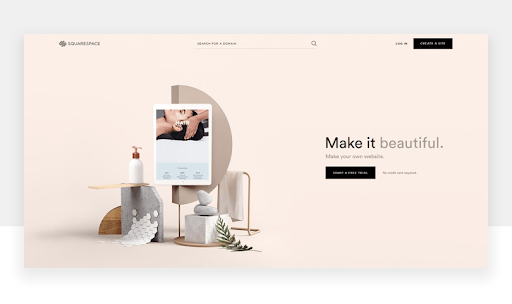
According to Section.io, an extra five seconds of page load time can increase your website’s abandonment rate by more than 20%. A frustrating experience for a user is waiting too long for a page to load. With the surge of technology and different platforms, users expect their results to come onto the screen within a millisecond. When they don’t get that, they bounce off the site. To improve your page speed start by compressing all your images before loading them onto your website. The image file size is one of the leading causes of slow page speed.
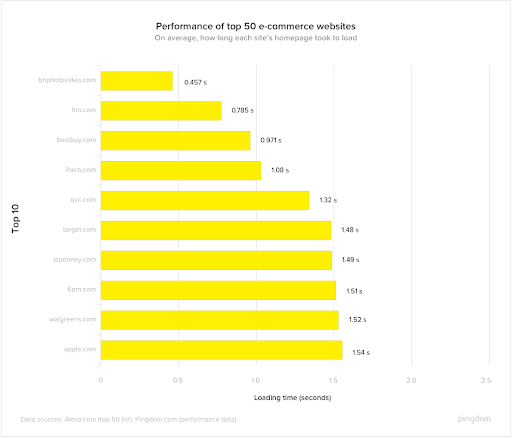
Within your website match heading sizes, coloring, fonts, buttons, illustrations, and spacing. Consistent choices will make your website’s design more coherent. Having unexpected design changes will confuse your visitors and a consistent design will also help to increase brand credibility and awareness. This will help your brand become more recognizable and help wording on all your marketing and sales channels.
Customers want visual cues to see what pieces of information are most important to them. Having a Call to Action marked with instructions on what to do helps users easily navigate your site. Two things to consider when creating your call to action button:
Color → When designing buttons for your website, consider color and the impact it can have on user behavior. A study by Maxymiser showed an 11% increase in clicks to the checkout section of the Laura Ashley website simply by testing different color combinations and action-oriented messages. Colors convey distinct emotions and messages so it's good to align your color choices with the feelings and actions you want your users to have. Thinking intentionally when selecting button colors can significantly influence user engagement and conversions.
Wording → Another key factor to consider is the wording of your buttons. The text should include a clear, action-oriented verb that motivates users to take immediate action. The effectiveness of these words often depends on the emotional response, without that connection, users are less likely to engage. To drive action, choose bold, time-sensitive language that creates a sense of urgency and excitement, encouraging users to follow through.
Using images can enhance your website significantly. When incorporating images into your website, it's important to select visuals that are relevant to the content. Images should enhance the information presented, providing clarity and context for users. Using relevant visuals aligns with audience expectations and helps maintain focus on your message. While stock photos are useful, original visuals offer a more genuine representation of your brand, especially when they showcase real people connected to your business, helping users form a stronger emotional connection.
Although search engines don’t penalize websites for having 404 errors, your users certainly do. When visitors click on a link, they expect to be taken to the content they are seeking. Encountering a 404 error not only frustrates users but disrupts their experience and often leads them to leave your site in search of faster, more reliable solutions elsewhere. Like slow page load times, 404 errors are a major source of annoyance, as they interrupt the user's journey and create a negative impression. To ensure a seamless experience, it’s essential to regularly check that all conversion links and navigational elements on your site are functional and direct users to the correct destinations.
Device compatibility improves a website's UX by making it seamless across a variety of devices, including smartphones, tablets, and desktops. A good UX design adapts to different screen sizes, providing consistent navigation, clear visuals, etc. This consistency reduces frustration, improves usability, and creates a touch-friendly experience on mobile devices. By delivering a smooth, reliable experience on any device, the website builds trust and credibility, encouraging users to explore further, stay longer, and utilize your website as a resource.
Having a good UX for your website is critical. AWS cites that some 88% of us won't return to a website after having a bad user experience. Having a good UX allows you to deliver personalized experiences, improve customer retention, increase conversion rates, and improve brand perception.

help@invisionmarketing.io
1 (425)-905-5730
Mon - Fri: 9:00 am to 5:00 pm
Sat-Sun: CLOSED
Service Areas